One of the fastest-growing and trending topics in the current software development niche is Virtual Reality. This exponential growth is supported by new VR development tools with added features to make the development aspect easier.
Since the list of tools is quite long, we have compiled the top VR development tools for you to help you choose the ones that would work for your VR project perfectly!
Let’s check them out!
1. Unity 3D
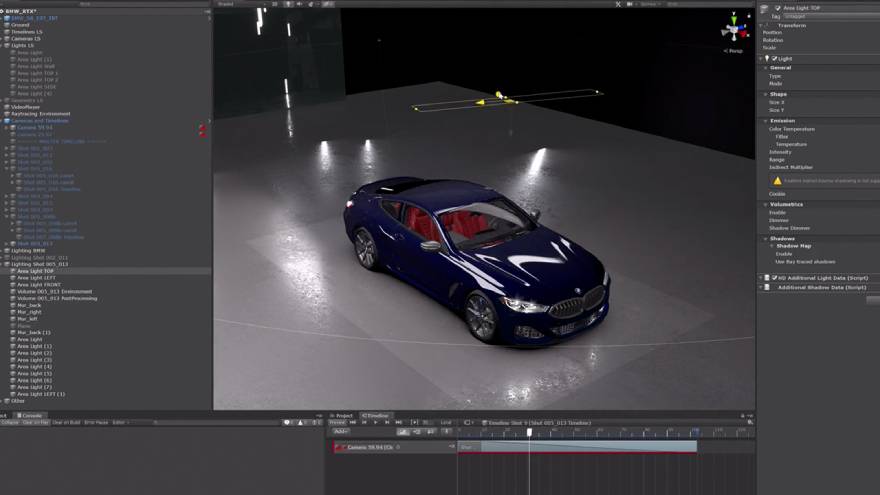
Considered as one of the best tools in the niche of VR development, this software is ubiquitously used across a wide range of VR developers.
They range from beginners to AAA companies like Microsoft, Paradox, etc. All that you need to know to start working on Unity is JavaScript and C#. Further, specific SDK developed by the Google team is available for this engine.
There is a premium version with a paid license, but the freemium version is good enough to explore the wide range of features offered by this tool. Also, a vast community, plenty of resources, and documentation available with this tool can help you with the steep learning curve associated with VR development.
2. Unreal Engine 4 (UE4)

Initially released in 1998 as a video game creation platform, the ability to build VR software was added to this tool in 2015. UE4, hence, is a tried and tested platform with several years of success.
Further, this platform is absolutely free, has an asset store, and also detailed documentation. The tool has a drag and drops a visual scripting system that lets even non-coders with quick prototyping.
Further, this VR development tool supports advanced and realistic graphics such that talented designers can use this tool to create life-like VR apps that are smooth to navigate. Given its advanced features, the learning curve for a developer working with UE4 is as steep as with Unity.
However, the apps developed in UE4 can be deployed in as many but slightly fewer VR targets as those from Unity.
You May Also Like: TOP 10 VIRTUAL REALITY STARTUPS TO WATCH IN 2019
3. CryEngine
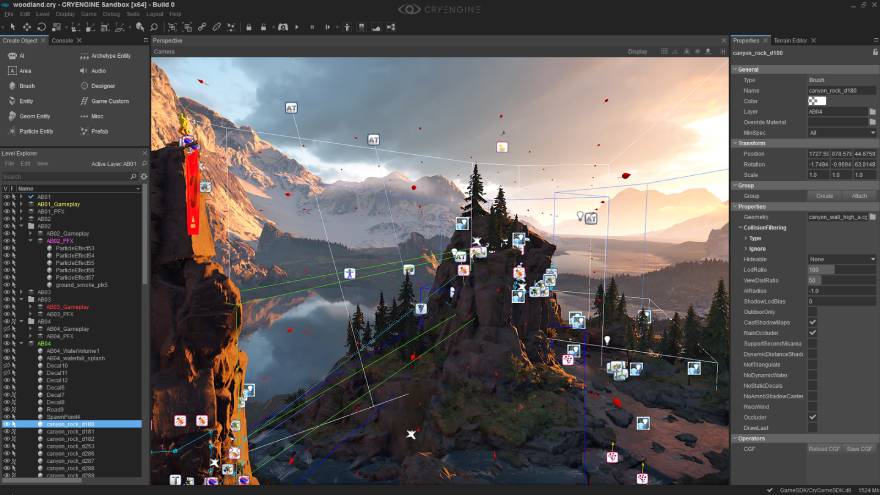
Popular for its first game Far Cry, this game engine is from the game development company Crytek. Crytek has added VR support to its CryEngine system, and the availability of an excellent toolset for 3D visualization has called the attention of a lot of VR game developers to this tool.
However, the developers need to have solid C++ or C# knowledge to work with CryEngine VR. Crytek follows a different pricing model with a paid subscription of $9.9 per month and no royalties, unlike other popular VR tools like Unity and Unreal.
4. Autodesk 3ds Max and Maya
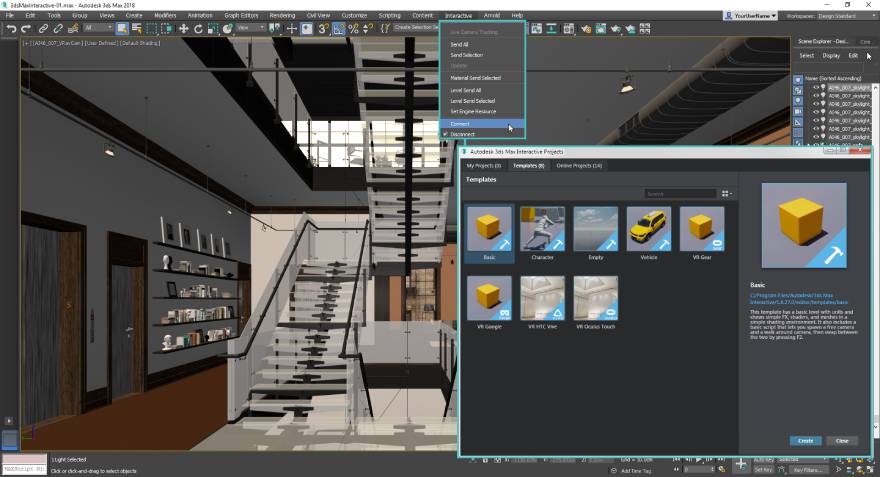
3ds Max and Maya are two products from Autodesk standardly used for modeling, sculpting, animations, lighting and visual effects in most 3D games and movies. Because of the robustness of the tool, it is quite challenging for a beginner and requires an expert with a powerful PC to use its features efficiently.
It is full-blown enterprise software, is not quite cheap ($1545/year) and further requires expensive plug-ins for integration with VR based products, but for its worth can deal with most complex objects.
5. AppGameKit VR
This powerful and easy to use VR tool is a valuable addition to AppGameKit scripting language. If you are using Windows and focussing on SteamVR or Oculus Rift as your VR targets, then you can start building your own VR apps with just a few commands using this tool.
Interactions with Head Mounted Devices (HMD) and Touch controllers are simplified, yet flexible to ensure that your creative horizon is not limited. There are easy demos to help you get started, and the package costs $29.99.
Limited platform support and device integrations are the drawbacks of this tool.
6. Blender

Blender is a free and beginner-friendly product to get you started with VR development. Being an open-source project, there are in-depth documentation, scores of tutorial videos by professional designers, and a vast active online community to support you.
3D object modeling, animation, rendering, post-processing, and video editing are some of the basic features of Blender that are used both by novices and professional 3D graphic creators. Also, objects rendered on Blender can be easily imported to any game engine.
This tool is evolving with new features added regularly, and the current stable version is Blender 2.8
7. VRSketchUp
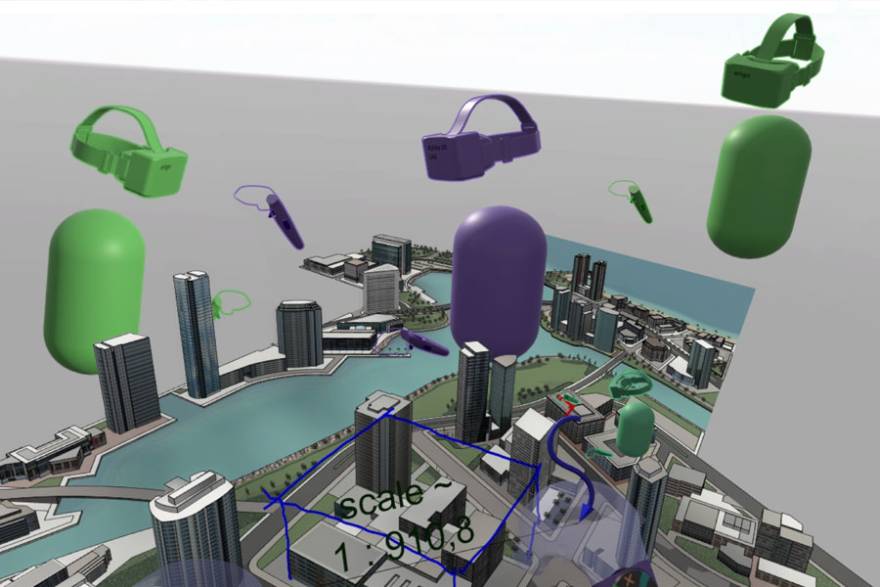
If your objective to use VR is to enhance your 3D model design and building task, then this project from Google is a conducive framework for you. This 3D design software now has a VR
Sketch extension, which gives anyone the ability to create, edit, and view their model in VR. The models you build on SketchUp can be considered real-time using VR Sketch and can be updated from inside VR.
While the software is free for students and educators, hobbyists need to pay 5€ per month. For commercial purposes, the tool can be bought with higher subscription rates (30€/mo standard and 100€/mo for customized enterprise version)
You May Also Like: TOP 12 AR DEVELOPMENT PLATFORMS FOR CONTENT CREATORS
8. CopperCube
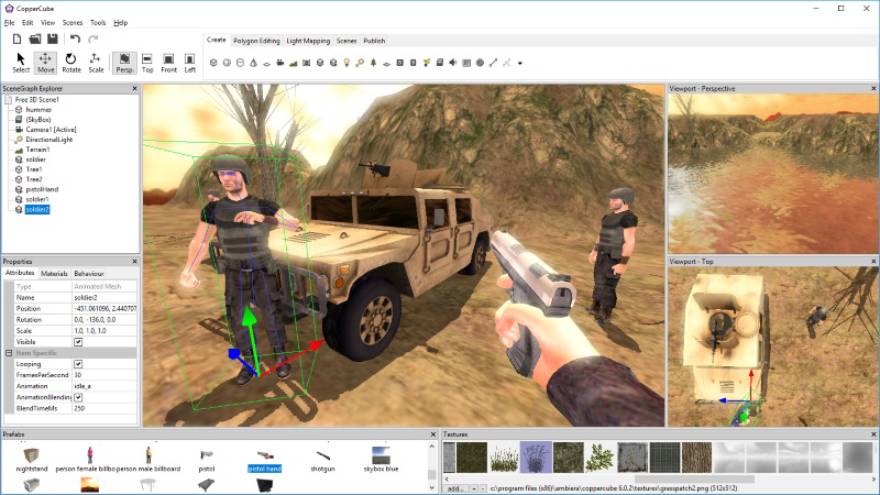
If you are non-programmer but have an idea and creativity to build a 3D game, there is a free tool just for you from Ambiera. 3D games built on this platform have been successfully published on platforms like Steam.
Though not as robust a platform as Unity and has limited integration options, the professional edition of CopperCube supports DK1 and DK2 developmental versions of Oculus Rift.
9. Tilt brush
Another brainchild from the Google company, this open-source (and hence free!) tool lets you experience painting like never before. Using this tool, you can use your room as your canvas, your palette as your imagination and paint almost anything in 3D space with virtual reality.
Further, your designs can be explored with a new perspective by leveraging this tool’s integration with Poly.
10. A-Frame
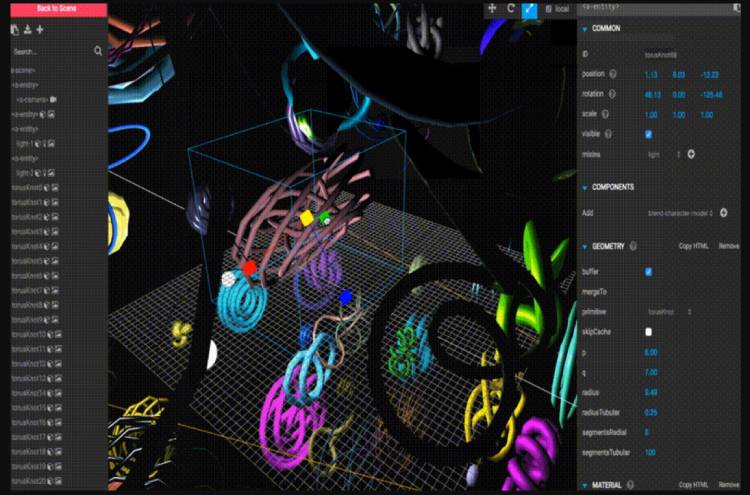
If you are from the web-development world and are looking for a WebVR implementation, there is an independent, free to use, open-source project for you. This web-based framework can help you create VR experience on browsers without any need to install anything.
It can be developed from a plain HTML file. The package supports HTC Vive, Oculus Rift GearVR, and Daydream devices, both on desktop and mobile platforms.
Conclusion
VR world is evolving fast, and if you are planning to start building VR apps, there are many inexpensive and efficient tools at your disposal to give you a boost.
Whether you are developing games or building models for architectural designs, you can explore and choose the right tool that caters to your unique needs and purpose.



