Spicing Up the AR Arena: Google ARCore
Everything you need to know about Google's Augmented Reality platform.
If you have heard of VR, you might have come across the term AR or Augmented Reality. Augmented reality is a method is in which externally synthesized elements are added to existing reality. The best example is Pokémon Go, where you can see Pokémon using the rearview camera of your mobile.
For a long time, Google has been missing out on AR implementation, but Google’s new software kit is about to change all that – The Google ARCore. It is Google’s software development kit that enables developers to create AR apps and games that can run on Android phones without the need for any hardware modifications.
This is a huge step up for Google’s software development platform because more and more users love how their phones can do much more than play purely synthesized games. With Apple having their own lightweight AR system called ARKit, it’s high time that Google joined the AR bandwagon.
But This Isn’t Googles First Attempt at AR
Google also had their hands in the AR field with Google Tango. It has been in development since 2014. Google Tango was Google’s take on AR. But a user can’t run tango based system on any smartphone as it requires specialized hardware – the newly released Asus Zenfone AR and Lenovo Phab 2 Pro has this specialized hardware to support AR. But this approach from Google was very different and counterproductive when compared to Apple’s ARKit that can work on existing systems without the need for additional hardware.
How does Google ARCore differ from Apple ARKit
Now it can come across that Google just pushed out a software kit that copies the Apple’s vision. But things aren’t the same when you dig a little deeper. The ARKit is specialized for horizontal and vertical surfaces. So tables, benches, or any structure that has a vertical or horizontal base can use ARKit to produce some really good AR images or animations.
But Google’s ARCore App Development platform is not restricted to vertical or horizontal geometries. It can be used on irregular surfaces too. So ARCore definitely has more real-world applications than ARKit.
How does ARCore Work?
It is amazing how the ARCore can leverage the phone’s hardware to create a mixed reality experience. But then again there are bare minimum requirements that are vital to the working of ARCore. They are:
Motion trackers: the software must know if you are moving with respect to the subject. This will help the software adjust to the user’s movement and create 3D objects in that way.
Boundary recognition: AR technology relies quite heavily on figuring out the surface it is going to project on. So it is crucial that the smartphone has enough camera power to see and differentiate lines easily and clearly.
Light estimation: the concept of shadows is very dear to AR as it gives the 3D renderings a layer of authenticity. To create shadows, one has to know where the light source is placed. So the smartphone must be capable of tracking where the light source is placed.
Different Development Environments
ARCore isn’t just restricted to the Android development platform. The ARCore SDK can be used over several other platforms or environments like Android NDK, Unreal, Unity, and Web. With such a vast portfolio of supported environments, the ARCore comes with all the APIs that will enable the use of core functions like motion tracking, light estimation, etc.
List of Supported Devices
One criterion to run ARCore system is that the device must be running on Nougat (Android 7) or above. The Google developers have released a list of devices that are capable of running ARCore right out of the box. Developers can use the Augmented Reality SDK from Google and start coding for these devices right away! Below is the list of ARCore supported devices, for now.
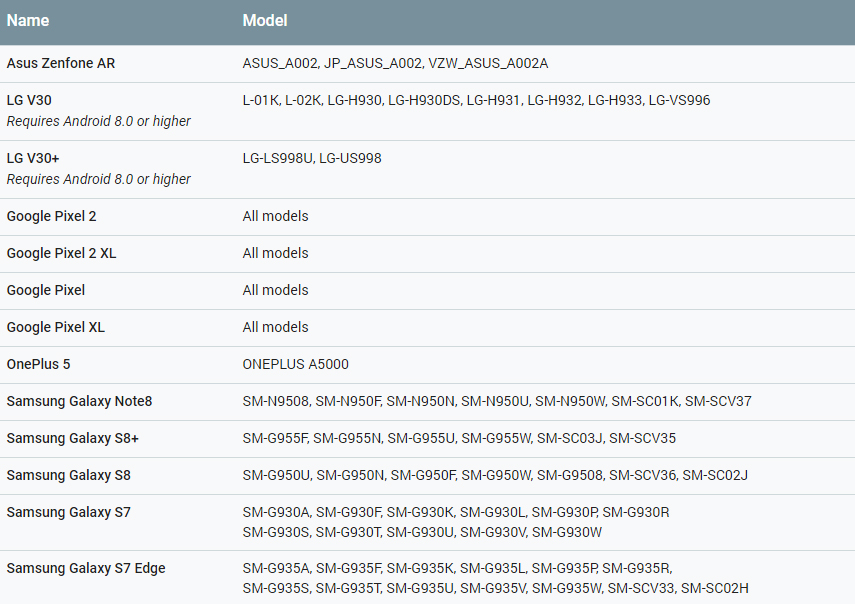
How to Publish Your AR Apps on the Play Store
Before you can publish your AR app on the Google Play Store, there is a very important point that you have to keep in mind, whether your app is solely AR based or is AR as an optional feature.
If your app falls under AR required, it can only run on supported devices. So your app will only be shown to the devices that can actually run.
If it is AR optional, then your app can run on any device, and the user can decide whether it should be used or not.
When the AR required app is installed on a device, the Play Store will notify the user that this app requires ARCore Library. Also, the ARCore Library is automatically installed with it.
But when an AR optional app is installed on a device, ARCore is not automatically installed as a package. The ARCore Library is only installed when the user wants to use AR based feature.
The Google Ecosystem for AR Based Technologies
ARCore might seem like a standalone technology, but in reality, Google wants to improve and expand Lens and AR side-by-side. Even though they are two different software types, they can work seamlessly to produce some amazing results.
One feature of Lens is that it can recognize objects. So if you were to point at a table that you like, the Lens can take a picture and identify it while the ARCore system can create an identical 3D image of it. Now you can have that design on your phone which you can use as a reference to build your own.
Google is gunning for the complete AR experience with ARCore and Lens will add a great deal of functionality to it. With the official release of ARCore, we will see more and more developers taking advantage of this new set of tools from Google.
For now, there are AR stickers available on the Google Pixel that gives a glimpse into the AR tech.
We can certainly see more AR advancements by virtue of ARCore and Apple and Google going at it neck to neck, it only going to make things better for the user.



