Augmented reality (AR) apps have a multitude of possible applications that are yet to be discovered. An iPad would be a good tool to experience AR with its big display and fast processors. Also, Augmented Reality is leading a groundbreaking change in many amazing AR applications to experience on iPad for free.
Here are the top 10 Augmented Reality apps that you must try on iPad for free:
1. AirMeasure
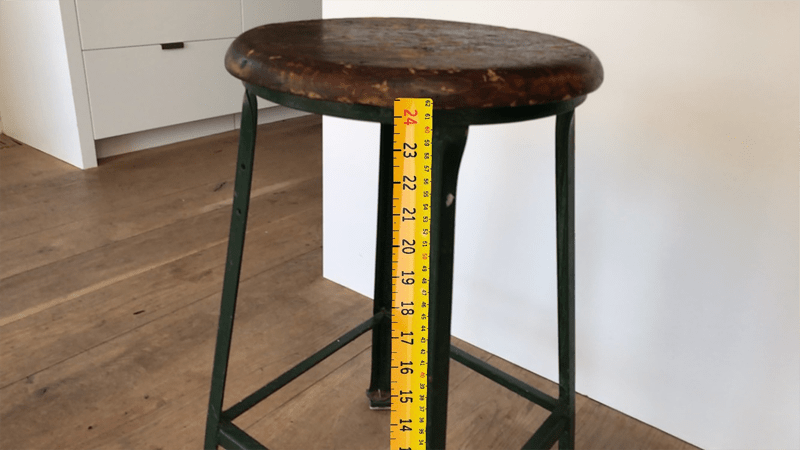
Using a tape for the purpose of measurement has become an antediluvian method. AR might just be about to replace it. Measurements like a person’s height, length of a desk or diameter of a circular table can be measured with good accuracy using AirMeasure. The app provides a ruler (point and shoot) which you have to tap and then move your iPad across the plane of the object whose length you want to find out.
It can be used to make floor plans and also produce a virtual straight line by projection, using which you could determine if a painting is hung correctly. The best part about it is the fact that it can be used to keep virtual pieces of furniture in a room. You could actually get an idea of how the room looks and accordingly take a decision regarding placing furniture.
- Download FREE from AppStore: AirMeasure
2. Holo
Probably reasonably implied, holo indicates holograms. You can use it to keep three-dimensional people and animals in your surroundings. The app provides some free downloadable holograms like zombies, celebrities, tigers, and superheroes. New holos are added over time. What is even better is that these avatars are dynamic and can even move. After placing a Holo on a flat surface, you can scale its size according to your needs.
You can click pictures or record on video the holograms. There are options built into the app to share your creations with others on social media platforms. A limitation is that you can only use one Holo at any instant of time. The app is available on Android as well.
- Download FREE from AppStore: Holo
3. Vuforia Chalk
This app is of great help when it comes to problem-solving over long distances. You might be proficient in technology and often find yourself in a situation where you need to explain a problem over the phone. In this case, it is quite tricky to explain which button to click or which option to choose from the menu. Vuforia’s Chalk opens a private chat with the person you are trying to help and this chat is guided by AR.
The person you are helping has to switch on the camera. A virtual chalk can then be used you to draw/write and explain things. The drawing sticks to the object it was drawn on, hence movement of the camera does not cause any hindrance.
- Download FREE from AppStore: Vuforia Chalk
4. World Brush
Graffiti looks impressive and cool; however unwanted ones take time to be erased. Some graffiti can be a pain to see. Using World Brush, all you need to do is hold up your device with the app open and then draw in virtual space. Outdoors would be ideal to do this. The art’s estimated GPS location is stored. Now, if another user of World Brush comes along and holds up the app in that location, he/she can see your art. You can appreciate or critique the art with the app. Reporting art which you find obscene is also possible.
- Download FREE from AppStore: World Brush
5. GeoGebra AR
- Advertisement -
Subjects like math can be understood with more clarity if its concepts are visually represented. GeoGebra can be used to place objects related to mathematics in your surroundings. Objects like pyramids and cubes could be placed and examined from different angles. There are little exercises as well which teach you concepts regarding the figures. Complicated figures like the spiral staircase and Penrose triangle can also be viewed. You can walk around and take snaps to get the required information.
- Download FREE from AppStore: GeoGebra AR
6. WWF Free Rivers
Would it not be great if you could view a practically alive landscape in your living room? There are options to zoom in and learn about the importance of free-flowing rivers. WWF Free Rivers app is an effort by WWF to garner awareness regarding the impact of human activity on the environment. Floating tips teach you about how water flows, the impact on the area flowed upon, the people affected and the damage caused by dams. You can even place a dam to see how the river is affected and the snowball effect on the environment and people downstream.
- Download FREE from AppStore: WWF Free Rivers
7. Stack AR
While Stack AR is not a revolutionary app, it is good for beginners who have just started experiencing augmented reality. It is a great tool to explain to your peers and children about the wonders of AR. The game is to stack blocks, thereby building the tallest possible tower.
- Download FREE from AppStore: Stack AR
8. IKEA Place
IKEA Place can be used to obtain 3D models of furniture. Furniture catalogs belonging to IKEA can be viewed and these models can be placed in your surroundings using augmented reality. Thus you can get a taste of the style and size of the furniture before actually making the purchase. It gives a chance for people to be creative and re-design their homes without burning a hole in their pockets.
- Download FREE from AppStore: IKEA Place
9. Pokémon Go
Pokémon Go had to be on this list when it comes to Augmented Reality apps. People hunted down Pokemon with their iPads and phones. The quest is to collect delightful creatures called Pokemon. The user’s device being a map, guides you to Poké Stops where you can collect items and also spot Pokemons, which can then be captured. Recent updates introduce Raid battles wherein trainers fight monsters and also make gym battles easier to access.
- Download FREE from AppStore: Pokémon GO
10. Inkhunter (Android, iOS: Free)
Planning what tattoo to make is of major importance since it will ideally last forever. Tattoos are a method of revealing your individuality or etch something meaningful onto yourself. Inkhunter is an AR app which gives you a preview of your desired tattoo right on your skin. You have to draw a marker on your body. Open the app and point your device at it. Inkhunter provides the design’s preview and with additional features to customize and rotate the tattoo. You can upload your own ideas as well as use preset designs. It is a good way to avoid regret and taking an informed decision.
- Download FREE from AppStore: INKHUNTER







